
Ever felt frustrated when your TiviMate EPG stops working? You’re scrolling through your TiviMate on Firestick, excited to watch your favorite show. But then, the guide freezes or disappears. It’s a letdown, and we’re here to help.
EPG is key for streaming. Without it, finding shows is a wild guess. This guide offers 2025’s top fixes for TiviMate Firestick users. No tech know-how needed—our steps are simple.
Key Takeaways
- Learn simple fixes for TiviMate EPG issues on Firestick.
- Discover how to check internet and Firestick settings effectively.
- Get updated 2025 methods to update TiviMate and configure EPG URLs.
- Understand differences between free and premium TiviMate features.
- Reach out via WhatsApp +1 (564) 224-5680 for persistent issues.
Understanding TiviMate EPG Issues on Firestick
Let’s start with the basics. The TiviMate EPG is your gateway to organized streaming on Firestick devices. Here’s how it works and why it matters.
What is TiviMate EPG?
The EPG in tivimate for firestick acts like a TV guide for streaming. It shows program schedules, genres, and live updates. With TiviMate, this feature turns your Firestick into a smart TV experience, letting you browse channels like traditional TV.
- Displays current and upcoming shows
- Organizes channels by category
- Updates in real time
Common EPG Problems Firestick Users Face
Users report these issues most often:
- Blank screens: No program data loads in the guide
- Outdated listings: Shows old or incorrect times
- Missing channels: Favorites disappear from the guide
Why a Working EPG Matters for Your Experience
A functional EPG isn’t just convenient—it’s essential. Without it, you’re stuck scrolling endlessly through channel lists. A reliable EPG lets you:
- Plan shows in advance
- Discover new content easily
- Enjoy Firestick setups without frustration
For tivimate firestick users, a smooth EPG makes the difference between basic streaming and a TV-like experience. Let’s tackle fixes next.
Common Causes of TiviMate EPG Not Working
Several factors can disrupt the EPG functionality in tivimate for firestick. Let’s break down the most frequent issues users encounter:
- Incorrect EPG URLs: Providers often update their EPG sources without notice. TiviMate on Firestick needs the latest URL to display channels properly.
- Outdated App Versions: Older versions of TiviMate may lack compatibility with current EPG formats. Updates ensure optimal performance.
- Weak Internet Connections: Slow or unstable Wi-Fi can block EPG data downloads. Check your network stability for seamless updates.
- Provider-Side Issues: Sometimes problems originate from your IPTV provider, not the tivimate on firestick setup. Contact them first if other apps work.
- Device Limitations: Older Firestick models may struggle with resource-intensive tasks like EPG loading. Consider device upgrades if recurring issues persist.
Caching errors or corrupted databases also interfere with EPG loading. These causes highlight why pinpointing the root issue is key. If troubleshooting steps don’t resolve the problem, reach out via WhatsApp +1 (564) 224-5680 for direct support. Stay tuned for step-by-step fixes in the next sections!
How to Check Your TiviMate Firestick Connection
Before we dive into more fixes, make sure your tivimate firestick is set up right. A strong internet connection and the right setup are key for EPG to work well. If you missed any steps, check out how to install tivimate on firestick guides first.
Verifying Your Internet Connection
First, check your internet speed on your Firestick. Slow or unstable connections can cause EPG delays.
- Open a browser on your device and visit speedtest.net.
- Make sure download speeds are over 10Mbps, especially when lots of people are online.
- Test again when it’s less busy to see if there are any issues.
Testing IPTV Provider Connectivity
Even if TiviMate is installed right, it won’t work if your IPTV service is down. Here’s what to do:
- Check if your subscription is active on your provider’s website.
- Watch non-EPG channels to see if your service is working in general.
- If all streams are down, reach out to your provider.
Checking Firestick Network Settings
Wrong network settings can stop EPG updates. Here’s how to fix it:
- Go to Settings > Networks & Internet on your Firestick.
- Reset network settings if you need to (under Wi-Fi options).
- Try both 2.4GHz and 5GHz Wi-Fi bands to see which works better.
Move your router closer to the Firestick and away from things that might interfere, like microwaves or walls.
Updating TiviMate to Fix EPG Problems
Old software can cause EPG problems. Keeping TiviMate updated fixes these issues. Here’s how to do it step by step.
Finding Your Current TiviMate Version
First, check your app version. Open TiviMate and go to Settings > About. Note the version number. Then, compare it to the latest version on the TiviMate site. Older versions, like 2.5.3, might have bugs.
How to Update TiviMate on Firestick
- Official Store Update: Go to the Amazon Appstore. Tap My Apps and look for an update.
- Manual Update: If no update shows, uninstall the app. Search for “how to download tivimate on firestick” to find the latest APK. Use Downloader to install it. Make sure Unknown Sources is enabled in Firestick settings.
- Safely install tivimate on firestick: Follow the installation prompts. Always check the APK’s integrity with checksum codes.
Post-Update Configuration
After updating, clear the app cache. Go to Firestick Settings > Apps > TiviMate. Then, re-enter your IPTV details and EPG URLs. Test EPG loading for 5-10 minutes. If problems continue, try “install tivimate on firestick” guides for a fresh start.
How to Install TiviMate on Firestick Correctly
Learning how to install TiviMate on Firestick right is key. Follow these steps for a smooth setup. This avoids EPG problems from the start. First, get your device ready for compatibility and security.
- Go to Firestick Settings > Developer Options and turn on ADB debugging.
- In Security settings, turn on Unknown Sources to install third-party apps.
Now, pick how you want to install TiviMate:
- Official Amazon App Store (if available)
- Look for “TiviMate” in the App Store.
- Install and open the app.
- Sideloading via Downloader App
- Get the Downloader app from the App Store.
- Enter the official TiviMate APK URL.
- Install it by following the prompts.
- Alternative Apps (ES File Explorer/Apps2Fire)
- Download APKs from trusted sites using file managers.
- Tap the APK to start the install.
| Method | Steps | Key Tips |
|---|---|---|
| Amazon App Store | Search and install directly | Most secure option |
| Sideloading | Use Downloader app with official links | Requires APK URL |
| File Managers | Download via ES File Explorer | Verify source authenticity |
After installing, set up TiviMate. Adjust buffer settings to 5-10 seconds and turn on autoplay. These tweaks help with EPG compatibility. If problems still exist, restart your Firestick to apply changes.
By following these steps, you ensure a safe installation. This reduces EPG errors. Always use official sources to avoid malware.
Configuring Your EPG URL Properly
Setting up your EPG URL right makes tivimate firestick use easy. We’ll look at how to make your streaming better with the right setup.
Finding a Reliable EPG Source
Find an EPG source that works with tivimate on firestick. Your IPTV provider might give you a URL. But, you can also use XMLTV or EPGGuide if you need to. Make sure the XML format is right to avoid problems.
- Provider-provided URLs: Check your subscription dashboard first
- Third-party services: Consider EPGCentral or FreeGuide for verified listings
- Test new URLs in browser to ensure they load XML data
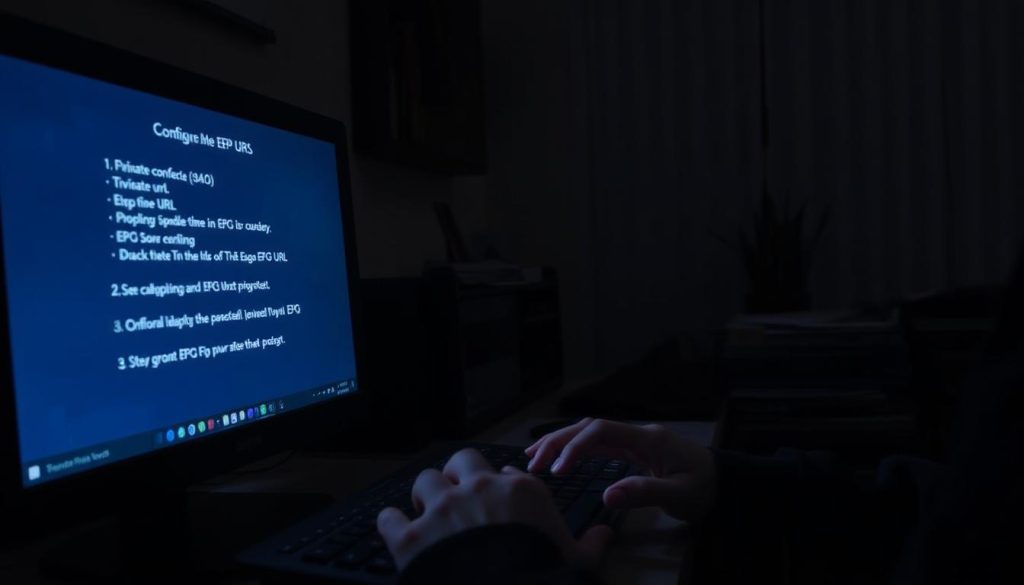
Entering EPG URL in TiviMate Settings
Go to TiviMate’s playlist settings on your Firestick. In EPG settings, enter the URL carefully—mistakes can cause issues. Save and restart the app for the changes to work. Check SSL certificates if your link uses HTTPS.
Setting EPG Update Frequency
Change update times based on your tivimate firestick model. Newer devices can update every 15 minutes. Older ones might need 2 hours to avoid lag. Don’t update in real-time unless your provider allows it.
Right setup stops channel delays and keeps guides up to date. Keeping these settings in check makes your streaming smooth.
Fixing EPG Cache and Database Issues
Having trouble with your TiviMate EPG? Cache and database issues are common problems. Old data can make listings freeze or vanish. Let’s fix this step by step.
- Clear cached data via Firestick settings: Go to Settings > Applications > Manage Installed Applications > TiviMate > Clear Cache. This clears temporary files without losing settings.
- Reset EPG database if needed: First, backup your playlists. Then, go to TiviMate’s settings to rebuild the database. Note: This will delete saved channels and you’ll need to reconnect to your IPTV source.
- Automate cleanup: Use TiviMate’s tools to set up weekly cache clears. This saves you from doing it manually.
| Action | What Happens | When to Use |
|---|---|---|
| Clear Cache | Deletes temporary files | Slow loading or minor display glitches |
| Reset Database | Erases all EPG data | Channels not updating or showing errors |
Always back up your playlists before big resets. If problems still exist, try reinstalling tivimate for firestick while keeping your config file safe. Regular upkeep keeps everything running smoothly—no need for magic tricks!
Advanced Troubleshooting for TiviMate Firestick EPG Problems
When standard fixes don’t work, it’s time to dig deeper. You’ll need some technical skills to fix TiviMate EPG issues on your Firestick. These steps can help get your guide listings back to normal.
Using Alternative EPG Sources
Try using different EPG providers to avoid bad data feeds. You can use XML guides from IPTV services or lists made by the community. Always:
- Check the source’s reliability by reading user reviews
- Put the URL in TiviMate’s “Advanced Settings”
- Test each source separately to find any problems
Manual XML EPG Configuration
Customize XML files to make your EPG just right. Here’s what you need to know:
| XML Tag | Purpose |
|---|---|
<channel> | Identifies channel ID and name |
<program> | Stores program metadata |
Use Notepad++ or similar to edit files. Make sure the syntax is correct to avoid errors.
Checking for Timezone Mismatches
Timezone errors can lead to empty guides or missing schedules. Here’s what to do:
- Set your Firestick’s timezone under Settings > Date & Time
- Make sure TiviMate’s timezone matches in EPG Configuration
- Restart both devices after making changes
If problems persist, check how to download tivimate on firestick guides again. Make sure everything is set up right. Always save your settings before making any changes!
Getting Support for Persistent EPG Problems
If you can’t fix your TiviMate EPG issues yourself, it’s time to ask for help. Here’s how to get the support you need while using tivimate firestick solutions.

Contacting Your IPTV Provider
First, reach out to your IPTV provider. Tell them about the EPG problem, including any error codes and when it happened. Also, mention your device model. They can check if their EPG feed is working right.
Many providers have a status page to show if their services are up and running.
Reaching TiviMate Support
For issues with the tivimate for firestick app, check their support page at tivimate.com/support. Premium users need to log in with their account. They usually respond within 24-48 hours.
Need help fast? Our team is here to help via WhatsApp at +1 (564) 224-5680. We’ll guide you step by step.
Community Forums and Resources
Join communities like r/TiviMate or Telegram groups for help. Look for threads about “EPG freeze” or “XML errors” before posting. When asking for help, be clear about the problem and share TiviMate’s diagnostic logs.
Preventing Future TiviMate EPG Issues
Keeping your tivimate on firestick EPG running smoothly is all about being proactive. Regular maintenance helps avoid common problems like channel freezes or guide delays. Here are some easy steps to keep your streaming smooth.
- Update TiviMate and Firestick software weekly. This stops compatibility problems.
- Clear EPG cache every 7 days to remove old listings. Go to TiviMate settings > Data Management > Clear Cache.
- Free up device space by removing unused apps. A clean Firestick handles EPG data better.
| Maintenance Task | Frequency | Goal |
|---|---|---|
| Software updates | Weekly | Fix bugs |
| Cache clearing | Monthly | Prevent data bloat |
| Network checkups | Bi-weekly | Ensure stable Wi-Fi |
Use how to install tivimate on firestick guides for setup checks. Also, check your router’s strength – weak signals can mess with EPG data. Keep backups of your TiviMate settings for quick fixes if needed.
Stay tuned to your IPTV provider for EPG updates. Update TiviMate’s EPG URL settings quickly when they change. Small weekly efforts can save you hours of trouble later.
Premium vs. Free TiviMate: EPG Functionality Differences
Choosing between TiviMate’s free and premium versions affects your EPG experience. Let’s explore the main differences to help you make a choice.
Free Version Limitations
The free version is good for basic streaming but has its limits. It offers restricted EPG updates and limited channel customization. You can only manage one playlist at a time.
These restrictions might cause delays or missing listings when using install tivimate on firestick setups.
Premium Benefits for EPG Reliability
Upgrading to premium unlocks advanced features for better EPG stability. Premium users get:
- Hourly EPG updates vs. daily for free
- Multi-playlist support for organized channels
- Search filters to find shows faster
These upgrades make navigation smoother and reduce gaps in your guide.
How to Upgrade to Premium
To enjoy premium perks, follow these steps:
- Visit the TiviMate website and choose your subscription plan
- Log into your account or create one during checkout
- Install or re-download TiviMate via how to download tivimate on firestick guides
Prices start at $4.99/month. Need help? Our team is here via WhatsApp at +1 (564) 224-5680.
Conclusion
When you face TiviMate EPG issues on your Firestick, don’t worry. The solutions here will help you get back to streaming smoothly. First, check your tivimate firestick connection and internet. Make sure the EPG URL is correct in your settings. If problems continue, try clearing cached data.
Most people fix their issues with these simple steps. But, if you need more, there are advanced fixes like manual XML setup or checking your timezone. As tivimate for firestick updates come out, staying up-to-date is key. This ensures your setup meets 2025 standards. Keep this guide handy and share it with others who might need it.
It’s important to keep your app and device updated. This way, you can use TiviMate’s newest features. If you still have problems, our team is ready to help. For personal support, contact us on WhatsApp at +1 (564) 224-5680.
Whether you’re fixing simple problems or looking for premium EPG features, we’ve got you covered. Regular maintenance and checking out community forums can help too. With these tips, your tivimate firestick experience will be reliable and easy.
FAQ
How do we download TiviMate on Firestick?
To download TiviMate on Firestick, go to the Amazon App Store. Search for “TiviMate” and click “Download.” If sideloading, use the Downloader app with the TiviMate APK URL.
Can we install TiviMate on Firestick easily?
Yes, installing TiviMate on Firestick is easy. Just follow the prompts after downloading. Make sure to allow app installations from unknown sources in settings.
Why is TiviMate for Firestick popular among users?
TiviMate is popular for its user-friendly interface and customizable EPG options. It also lets us manage multiple playlists and channels, perfect for IPTV users on Firestick.
How do we fix TiviMate EPG not working issues?
To fix TiviMate EPG issues, check your internet connection. Update TiviMate to the latest version. Verify your EPG URL and clear the app’s cache regularly for smooth functionality.
Can we contact you for support regarding TiviMate EPG problems?
Absolutely! For persistent EPG issues, contact us via WhatsApp at +1 (564) 224-5680. We offer personalized support and troubleshooting assistance.
What are the differences between the free and premium versions of TiviMate?
The free version of TiviMate has limits like restricted EPG updates and fewer customization options. The premium version offers more frequent updates, enhanced features, and better reliability for EPG. It’s worth considering for serious users.
How do we ensure proper cache management in TiviMate?
To manage cache effectively, clear the TiviMate cache regularly via Firestick settings. Consider scheduling routine maintenance checks to prevent EPG problems.
